Direct access to the Tor network may sometimes be blocked by your Internet Service Provider or by a government.
Tor Browser includes some circumvention tools for getting around these blocks. These tools are called "pluggable transports".
TYPES OF PLUGGABLE TRANSPORT
Currently there are four pluggable transports available, but more are being developed.
|
obfs4
|
obfs4 makes Tor traffic look random, and also prevents censors from finding bridges by Internet scanning. obfs4 bridges are less likely to be blocked than its predecessors, obfs3 bridges.
|
|
meek
|
meek transports make it look like you are browsing a major web site instead of using Tor. meek-azure makes it look like you are using a Microsoft web site.
|
|
Snowflake
|
Snowflake routes your connection through volunteer-operated proxies to make it look like you're placing a video call instead of using Tor.
|
|
WebTunnel
|
WebTunnel masks your Tor connection, making it appear as if you're accessing a website via HTTPS.
|
USING PLUGGABLE TRANSPORTS
To use a pluggable transport, click "Configure Connection" when starting Tor Browser for the first time.
Under the "Bridges" section, locate the option "Choose from one of Tor Browser's built-in bridges" and click on "Select a Built-In Bridge" option.
From the menu, select whichever pluggable transport you'd like to use.
Once you've selected the pluggable transport, click on "Connect" to save your settings.
Or, if you have Tor Browser running, click on "Settings" in the hamburger menu (≡) and then on "Connection" in the sidebar.
Under the "Bridges" section, locate the option "Choose from one of Tor Browser's built-in bridges" and click on "Select a Built-In Bridge" option.
Choose whichever pluggable transport you'd like to use from the menu and click on "OK".
Your settings will automatically be saved once you close the tab.
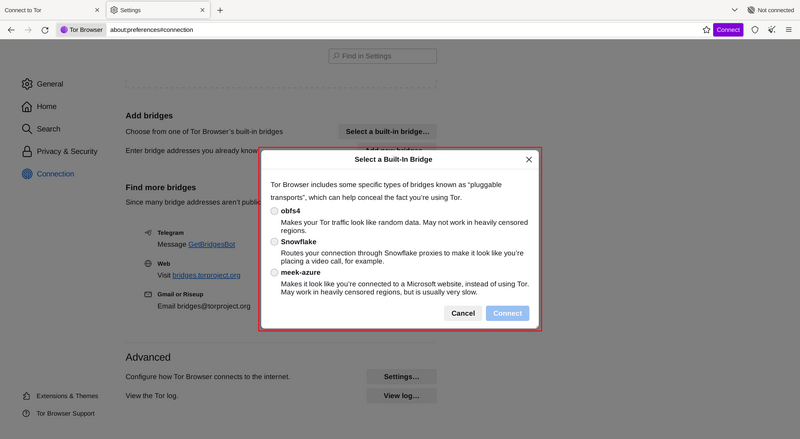
WHICH TRANSPORT SHOULD I USE?
Each of the transports listed in Tor Bridge's menu works in a different way, and their effectiveness depends on your individual circumstances.
If you are trying to circumvent a blocked connection for the first time, you should try the different transports: obfs4, snowflake, or meek-azure.
If you try all of these options, and none of them gets you online, you will need to request a bridge or manually enter bridge addresses.
Users in China will likely have to connect with a private and unlisted obfs4 bridge.
Contact our Telegram Bot @GetBridgesBot and type /bridges.
Or send an email to frontdesk@torproject.org with the phrase "private bridge cn" in the subject of the email.
If you're connecting from other country, please remember to include your country or country code in the subject of the email.
Read the Bridges section to learn what bridges are and how to obtain them.